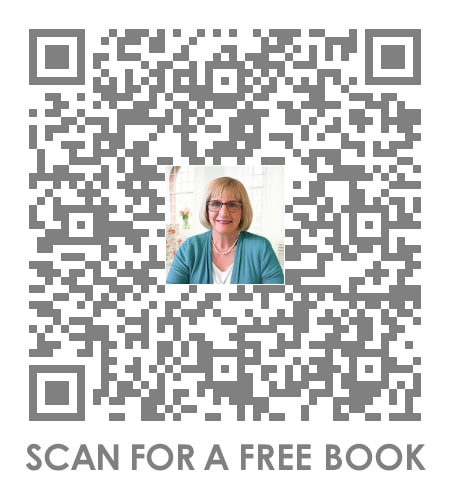Frequently Asked Questions | The HomeScholar
-
How do I cancel my paid membership?
Paid memberships will automatically bill each 30 days until cancelled. To cancel your paid membership to The HomeScholar (Silver Training Club, Gold Care Club, College Launch Solution Group Coaching, or College Launch Solution Private Coaching) - first login and then hover over the ‘Members' Area’ dropdown on the main menu. Click on 'Manage Your Membership'. There, you will see a link at the top where you can fill in your purchase email address and a form will be sent to you where you can cancel or change/update your credit card. After you cancel, you will still have access to your original purchase but your access to the membership site will end after the current pay period has expired. If you have any trouble cancelling, please email us at Member@HomeHighSchoolHelp.com.
-
Where can I find what I purchased?
Log into the site by clicking on the "Members' Area" link on the main menu. Then, enter the username and password you received when you registered on this site or purchased one of our products. You will be taken to a Members' Page, which has three columns. To see what it will look like: CLICK HERE. Note: this page shows all of our products. Your page may not have as many.
-
Do you offer any free resources?
Yes! We have an extensive group of free resources you can access here. -
Where can I get my questions answered?
If you have a question about my website, your account, or any other general question, feel free to email us at Support@HomeHighSchoolHelp.com. We will always get back to you within 24 hours (excluding weekends), and usually the same day. If you have general questions about homeschooling high school, check out my articles, blog and social media pages. If you detailed questions regarding your specific family situation, consider one of my products (see "Store" in the menu), which deal with the most difficult home high school problems. If you need personal help and support, consider joining my Gold Care Club, which will provide you with personal coaching and guidance to help you through even the most difficult homeschooling situations.
-
What is the difference between your digital products?
We offer homeschooling high school help for parents at every stage of homeschooling. You can get a quick overview of the differences between our main products here. Explore our products more in-depth by clicking on the associated link under the 'Store' dropdown of our main menu. Here's a quick summary in case that's all you need:
The Total Transcript Solution (TTS) centers on transcripts. With the tools, templates and training included, you will be able to create transcripts that will exhibit all the work your student has done. You will learn how to assign grades, calculate high school credits and even how to include delight-directed learning on your transcripts. The Total Transcript Solution comes with an opportunity to get an in-depth personal email consultation with The HomeScholar. The Comprehensive Record Solution (CRS) zeroes in on producing thorough records. All the training classes, tools and templates are specifically directed at that purpose. You will have the ability to create well organized documentation that completely reflects your individual students and all of their unique strengths. You will also be given an opportunity for a personal email consultation with The HomeScholar. The High School Solution (HSS) focuses on helping parents set up a great high school plan. It includes lots of information on every age and stage of high school. It is best for parents considering or starting high school who want to get off to a strong start and have a resource to answer their questions. The High School Solution is a group of many classes all in one place for the parent to work on independently. And some people just like things all in one place, rather than having to ask me for them. If you are a very eager learner, this option is perfect. The College Launch Solution (CLS) provides all you need to launch your homeschooling into college an life by enabling you to be their best guidance counselor and college coach. It contains almost 70 hours of training plus tools and resources that cover core training for parents and teens, finding a college, paying for college, applying to college, preparing for launch, and succeeding in college. The Gold Care Club gives you extensive parent resources that are refreshed each month, including training courses, tools, and templates. The key feature of the Gold Care Club however, is the personal one-on-one support. With the Gold Care Club you can get any class you need or ask for, one at a time. If you want encouragement, or learn best in relationship, this option is for you. The Silver Training Club is a "do-it-yourself" training resource for parents looking to increase their knowledge and abilities for homeschooling high school over time but who do not need the same level of personal support offered by the Gold Care Club. Included are most of the same resources as the Gold Care Club without the personal coaching. If you are a self motivated learner or have an existing strong support group, this option is for you The key difference in these resources is focus. All of The HomeScholar online products (TTS, CRS, HSS, and CLS) include lifetime access, which is perfect because they contain a lot of lot of information but you don't have to feel any time pressure to get through it. Each product concentrates on a different need. Since every child is different, you are smart to invest in a product that will help you meet the needs of each one knowing that will still be there for your next student. -
Which of your homeschool records products is best for me?
If you feel overwhelmed with the thought of record keeping, I would suggest that you start with the Total Transcript Solution. It comes with one month free of the Silver Training Club, which can answer your "overwhelmed" feelings. If you later decide to purchase the Comprehensive Record Solution, ask us and we will give you a coupon code for $50 off, which covers the cost of the Total Transcript Solution! The Comprehensive Record Solution is very in-depth, with tons of information that might cause some anxiety if you aren't quite ready to tackle complete records. If you are ready and eager to get your comprehensive homeschool records DONE, you will find the Comprehensive Record Solution invaluable in helping you get through the task as quickly and painlessly as possible. To help combat anxiety, both the Total Transcript Solution and Comprehensive Record Solution are lifetime products so you can use them for all your kids and you won't have to feel any time pressure. Both products are great to couple with a Gold Care Club membership so you and I can talk each week and get your specific questions answered. The coaching and personal mentoring that is part of the Gold Care Club is why I have some members who have been with me for over ten years now. If you still aren't sure, then I suggest you start with the Total Transcript Solution and later add the Comprehensive Record Solution as you build your confidence. -
Do you have a newsletter?
Yes! You can register for my free monthly email newsletter by hovering over the ‘Freebies’ tab on the main menu, then click on ‘Free Monthly Newsletter’, or just clicking here. Enter your information to receive the latest information to your inbox monthly!
-
Can I subscribe to your blog?
Yes! To subscribe to my blog, simply click on ‘Blogs’ off the main menu. Once you are on the blog home page, you will see a place on the right side of the page with a blue bar that says ‘Subscribe to our blog’. Enter your name and email there and you will be registered. It’s as easy as that to get a notification each time I have a new blog post with information to help you on your homeschool journey!
-
Will HomeScholar products work on a Mac?
Yes, the templates are formatted for MS Word, Excel, and Pages. The Pages documents will run on a Mac. If you need to open a Word or Excel document on your Mac you will need a special application. There are many free and paid programs out there that allow Macs to open Microsoft products. Here are a few that will allow you to run Word and Excel files:
For pdf files you just need the Mac version of the free Adobe reader.
-
How do I change my password?
Changing your password is easy! Simply hover over the “Members' Area” link on our main menu. Once you are there, scroll to the bottom and click on the ‘Change your password’ link. Enter your email address associated with your account and click the ‘Submit’ button and you will get an email. Follow the instructions from there.
-
Can I change my username?
No. You cannot change your username. The username you use when you register is permanent. If your username was set as your email address, you may go in and change the email address that you want to get emails sent to, but your username will not change. If you feel you must change your username, contact us and we can do it for you.
-
How do I recover my username if I’ve forgotten it?
Recovering your username is easy! Simply hover over the "Members' Area" link on the main menu and scroll down on the dropdown and click on the ‘Recover your username’ link. Enter your email address that you used to register on the site and click the ‘Submit’ button and you will get an email. Follow the instructions from there.
-
I am a member on the old site but I can’t login in to the new site. Why?
In order to use the new HomeHighSchoolHelp.com site, you will need to register here. (Please use the email address connected with your account on TheHomeScholar.com website.) When you do that, you will be sent an email with your new username and your new password. You will use these new credentials to login to the member’s page on the new HomeHighSchoolHelp.com site.
-
How do I update my credit card information?
First, make sure you are registered on the new HomeHighSchoolHelp.com site. (See instructions above.) Once you have a registered account, you can login by clicking on the ‘Members'Area’ link on the main menu and filling in your username and password. After logging in, hover over the 'Members' Area' on the main menu and then click on ‘Manage Your Membership' on the dropdown. You will be taken to a page where you will enter the email address associated with your account. You will then be sent an email that includes a link to take you to the secure page where you can update your credit card information and do other tasks for your account. When you are done, click save. VERY IMPORTANT: You will only show credit card information on the HomeHighSchoolHelp.com.com website AFTER you have made a purchase on this site. Credit cards previously used to make purchases on our old website, TheHomeScholar.com, will not show up on HomeHighSchoolHelp.com.
-
How do I update my email address?
First, make sure you are registered with the new HomeHighSchoolHelp.com.com site. (See instructions above.) Once you have a registered account, you can login on our members' page from the main menu. After logging in, hover over the ‘Member’s Area’ tab that has the drop down arrow. Click on ‘Edit Your Profile’. There, you can change your email address where you wish us to send you emails. Please Note: If your username is your email address, changing the email field in your profile will not change your username. The username you signed up with is fixed and will not change.
-
How can I learn out about upcoming events?
My upcoming events are listed on the front page of my website. Look for the Events tab on the top slider, which is labeled ‘Events’. It changes each month, so be sure to check it often!
-
What should I do if I am unable to get my username and password to work on HomeHighSchoolHelp.com.com?
If you have already registered, it may be that you will need to clear your cache and try again. Sometimes when you try to log in and have problems, your internet browser will “remember” that access was denied, so before you try again, please clear your browser’s cache. Here are instructions on how to clear the cache: Clear your cache. If you continue to have trouble logging in, please email us at Support@HomeHighSchoolHelp.com.
-
Why am I having trouble viewing videos on my iPhone?
There is a known iPhone issue about playing certain types of videos. You can view these videos without issue on your desktop, laptop, or Android phones and on some iPads.
- 1

 Login
Login