Making a Transcript Decades Later is Stressful
Rosie needed to make a homeschool transcript. Her grown son graduated from homeschool many years ago. He completed college and earned an advanced degree as well. Then there was a problem. He went overseas for work, and the government overseas wanted to see an official high school transcript. Her son had a master's degree from an accredited state university, yet they still needed a homeschool transcript for high school.
I encourage ALL parents who homeschool high school to complete a high school transcript, and keep it safe forever. As the school administrator, it's our job to preserve these important records. You may need a transcript even if...
- your child is joining the military
- your child is taking community college courses
- your child is completing college credits by exam
- your child is enrolled in Unbound
- your child was accepted into college without a homeschool transcript
- your child earns an advanced degree after college
Life is funny and strange, and unexpected things can happen. Even if you don't plan on needing a transcript right now, you may still need one later on. Be ready! Rosie's son was applying for a job in the Far East. Even thought he hadn't needed his transcript for all these years, suddenly it was required. And as school administrator, it was mom's job to make the transcript.
So please, please, PLEASE make a homeschool transcript for your children! No matter what, don't miss this important responsibility of homeschool parents!
But what if there is an "Oops!?" How do you create a homeschool transcript decades after homeschooling? My Total Transcript Solution can help, because it's full of training and homeschool transcript templates! It also includes a "One-Hour Transcript Workshop" for parents in a time crunch. It's specifically designed to help you create a transcript fast! The Total Transcript Solution can be used with all your homeschooled children.
In case you are wondering about her situation, Rosie wanted a transcript that would look official. She wanted it to look better than her own homemade attempt, and she needed it to be notarized. It had been years since she homeschooled, and she was understandably anxious about getting it done. She was also facing time pressure, because her son needed this official document quickly.
Legal Notice
A legal description can help prevent additional questions. In these situations, citing the homeschool law in your state is very helpful. For example: "Education Completed in Accordance with Indiana Department of Education Law (IC 20-33-2-21)" or "Education Completed in Accordance with Washington State Home-Based Instruction Law RCW 28A.225.010"
Watermark
Creating a watermark can make the transcript appear more official electronically. YouTube has videos that will show you how to customize a watermark. If you choose to do this, I would use the name of your homeschool, or if you didn't name your school, use the words "Official High School Transcript."
Signature
In this situation, it would be a good idea to add a signature section at the bottom. I would write the date for the year they graduated. A row for signature and date is simple to add:
Signature of School Administrator ____________________ Date _____________
Resume Paper
If you need to send a physical copy, I recommend using special document paper. You can purchase a few sheets at Staples or Office Depot. Using 24-lb. paper is fine, but it might help to use a resume style paper if possible. You may want to consider having this document notarized as well. Ask your friends if any of them are notaries - they can notarize for free! You can also find a notary at tax preparers, banks, libraries, and city offices.
Save Documents
Make sure to save your transcripts when they are finished. Keep it on your computer, and keep a hard copy and a computer file in your safe deposit box as well. You might want to consider Carbonite (see this blog post: Carbonite Can Save Your Bacon)
Rosie isn't the only homeschool parent who has experienced last-minute panic putting together a transcript for an adult child. Among others, Michelle, who found herself in a similarly stressful situation. Her 24-year old daughter decided that she wanted to attend college. Michelle realized it would have helped to create the transcript during her daughter's high school years, and she worked quickly to create the transcript years later.
Now you know! Create your homeschool transcript. Save your transcript. You may need it in the future.
Paula shared her surprising and unexpected situation:
"My FORTY year-old son needed a copy of his home school transcript and/or diploma a few months ago to be licensed in his state for his job! This despite his college and master's degrees! You never know!"
Please avoid putting your adult child - and yourself! - in the difficult situation of needing but not having a transcript. Rosie's situation turned out well, but not without pressured work that could have been avoided:.
If you need any extra help with your homeschool transcript, you will appreciate my Total Transcript Solution, full of homeschool transcript templates and resources - including the "One-Hour Transcript Workshop" - to help you homeschool high school.
When you subscribe to the blog, we will send you an e-mail when there are new updates on the site so you wouldn't miss them.

 Login
Login
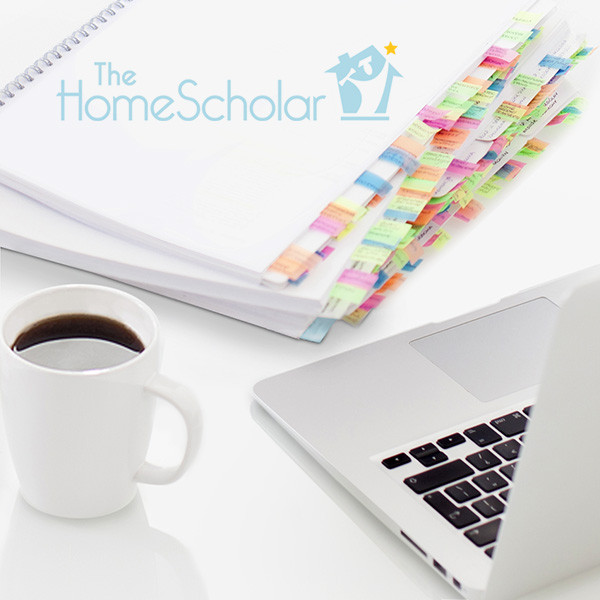
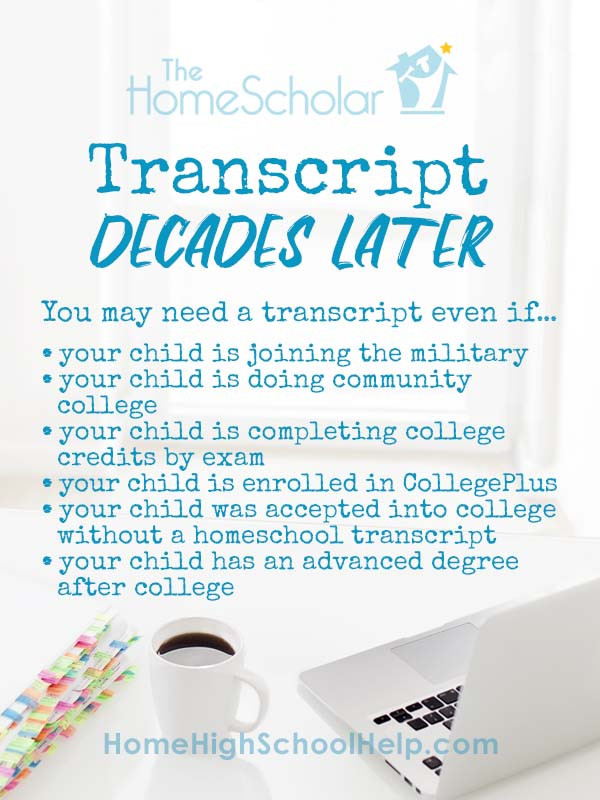
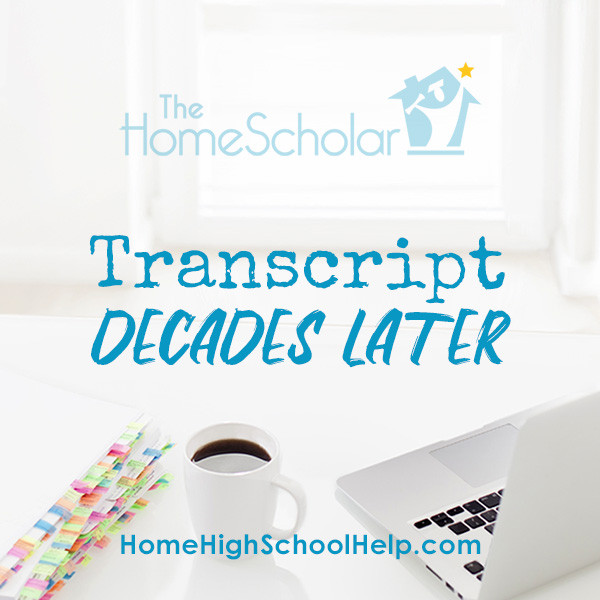
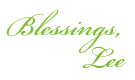
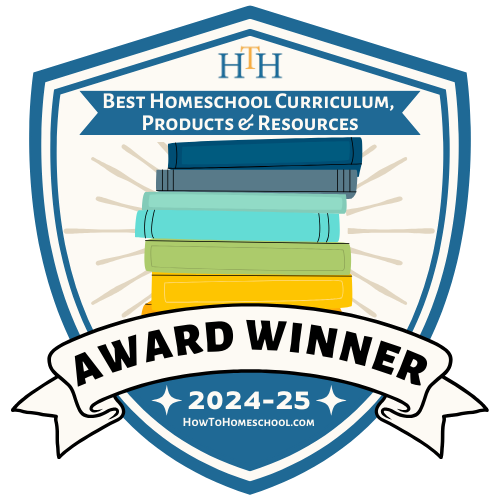




.jpg)
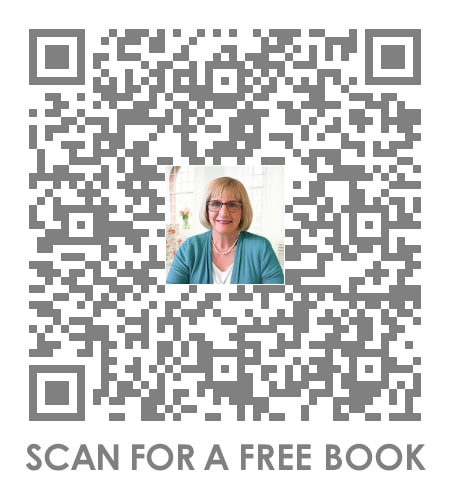
Comments