10 Great Ways to Create Wholesome Technology Boundaries
10 Great Ways to Create Wholesome Technology Boundaries
How do you determine appropriate technology boundaries that work for you and your family? You have 10 ways to create boundaries that will work at any age. It's very important to find technology boundaries with children of all ages, so they can have a healthy, happy childhood and grow into healthy, happy young adults!
Control the Location
Start with the easiest way to control technology – location. Many of the major problems created by technology can be solved by simply controlling the location of all digital devices. No computers or cell phones in the bedroom or bathroom, or at the dining table. Keep technology in public areas where you can easily supervise use. Keep all screens facing public areas of your home, to monitor appropriate online interaction.
Control Time
Set a clear time limit and set a timer to monitor it. Consider limiting digital device usage to one or two hours per day, unless being used for a homeschool project. Set clear expectations of no internet use after bedtime.
Control Content
You can invest in Covenant Eyes (5) Filtering System or McAfee Safe Eyes (6) to establish parental control of the content accessed on the computer. Regularly check the download history and browsing history of all devices. Monitor social media, and for younger teens, parents should possess all passwords to their accounts.
Control Safety
Make sure children do not give personal information about themselves online that could be used by strangers. Ensure children never send extremely personal photos of any kind, or of any person, or pass along photos others send to them online.
Exchange Activities
Exchange digital devices for non-tech fun. Replace screen time with reading, projects, or family games. Consider having one or more “unplugged” nights each week so children understand what it’s like to have fun without the internet. Make sure the evening is FUN - with games, activities, and social time without electronic devices.
Model Behavior
Parents can demonstrate self-control regarding technology. Show children that there are times for appropriate use of technology, but other times when it’s important to be free of digital media.
Family Meeting
Spend time as a family discussing technology. Teach personal safety regarding cyber-bullying, pornography, sexting, and other issues as you see them in the news. Explain that your job as a parent is to check phones, social media accounts, and computer internet surfing history to ensure the safety of the entire family.
Teach Discernment
Explain what is appropriate in the context of each device. Reinforce family rules. No inappropriate language or posting anything mean about anyone. No harassing or texting insulting comments about others, even when teens think the comments are private. Explain that the internet is forever, and even when something is “deleted” it is really just hidden and can still be easily discovered. Discuss digital addiction, personal safety, and future consequences of online behavior.
Establish Expectations
Set clear boundaries on technology use, and then provide clear cause-and-effect consequences for violating family rules. Breaking rules demonstrates that teens are not able to moderate their own behavior, and you will need to do that for them by removing the device causing difficulty. Consistently following rules means teens are able to control their own behavior and can handle additional trust.
Create Balance
Create a balanced educational plan. Teach technological skills, keyboarding and coding, providing 21st Century skills. At the same time, balance online education with non-digital, non-electronic coursework. Go technology-free and low-tech for coursework when possible. Seek a balance between fun involving technology and recreation that does not involve technology of any kind.
For more information on setting technology boundaries with your teen, check out my book, TechnoLogic: How to Set Technology Boundaries and Stop the Zombie Apocalypse.
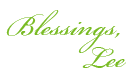
Stay Informed
When you subscribe to the blog, we will send you an e-mail when there are new updates on the site so you wouldn't miss them.

 Login
Login

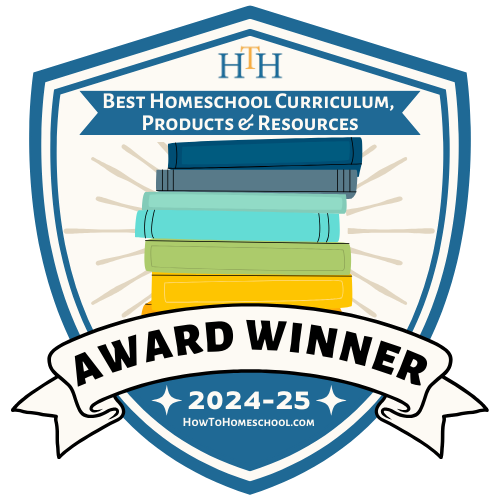




.jpg)
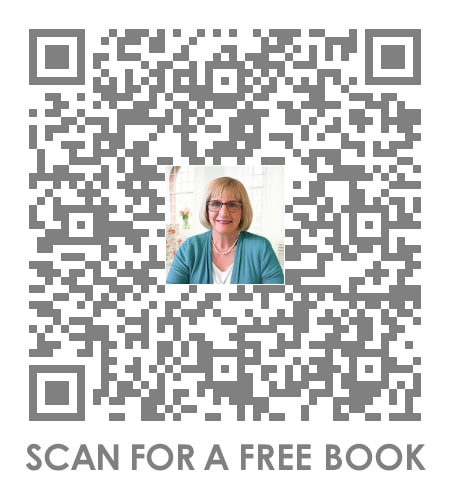
Comments