
A Quick Homeschool Transcript Tip
When submitting your child's transcript electronically, make sure nobody but you can edit it. To make it un-editable, and therefore more official, save your transcript as a PDF document before emailing it. Microsoft Word 2007 (and subsequent versions) will allow you to "Save File as PDF."
If you have an older version of Word, or a different word processor that doesn't allow saving as PDF, there are many free resources online you can download that will enable you to convert your documents into PDF format as well. PDF files also have the added benefit of being smaller files. That means they upload and download more quickly, both for you and the college on the receiving end.
So, remember to make a PDF copy of the transcript when you submit it electronically. Just don't forget to take a peek at it first, in case the formatting changes when it is converted into a PDF file.
Are you in the midst of sending out transcripts? Please share in the comments below!
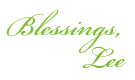
Please note: This post was originally published in July 2010 and has been revamped and updated for accuracy and comprehensiveness.
Read what others are saying about The HomeScholar Gold Care Club! All the help you need for homeschooling through high school!